Asset Category Chart |
|
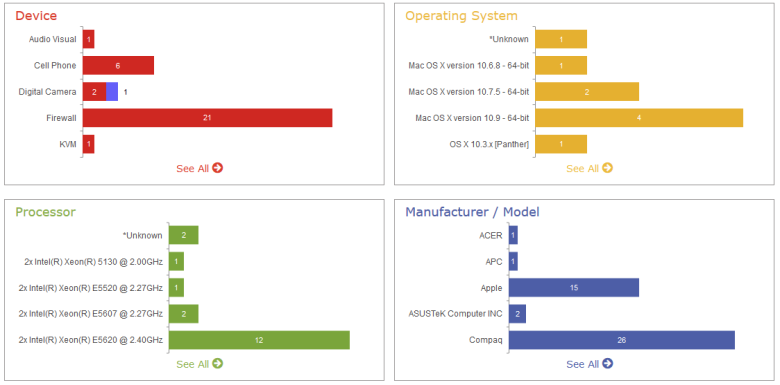
The charts show the top five assets in each of the categories. If there are more than five items, there will be a See All link taking you to the Asset Category Total chart for that particular item.
Rolling over the bar will give you the total and the item. If there is a secondary color on the bar, there is an open ticket or tickets.
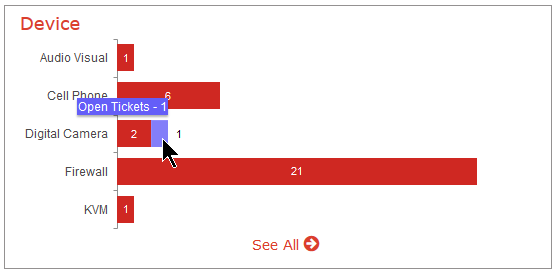
Clicking on any of the bars gives you the option to view all those items on a new tab in Search.
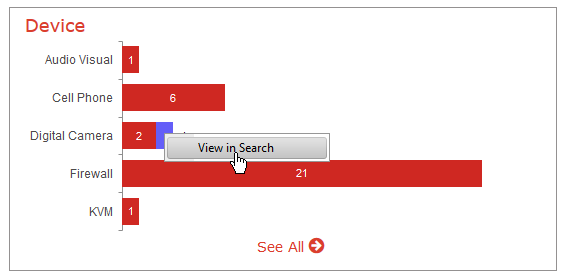
Click on any of the small colored boxes at the top of the page to be taken to the specific area. Click on the green Asset Home button to be take back to the main dashboard.



